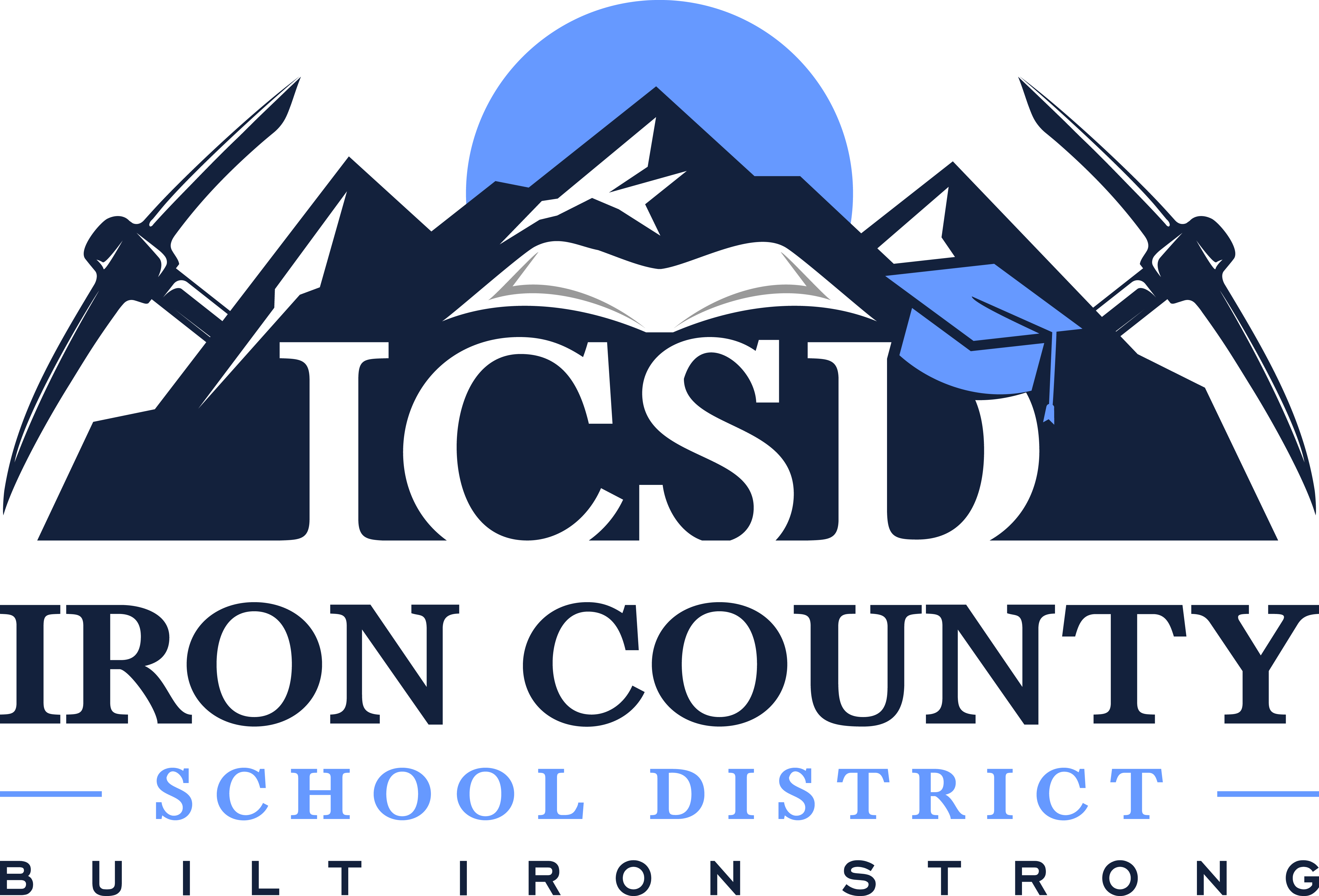Technology
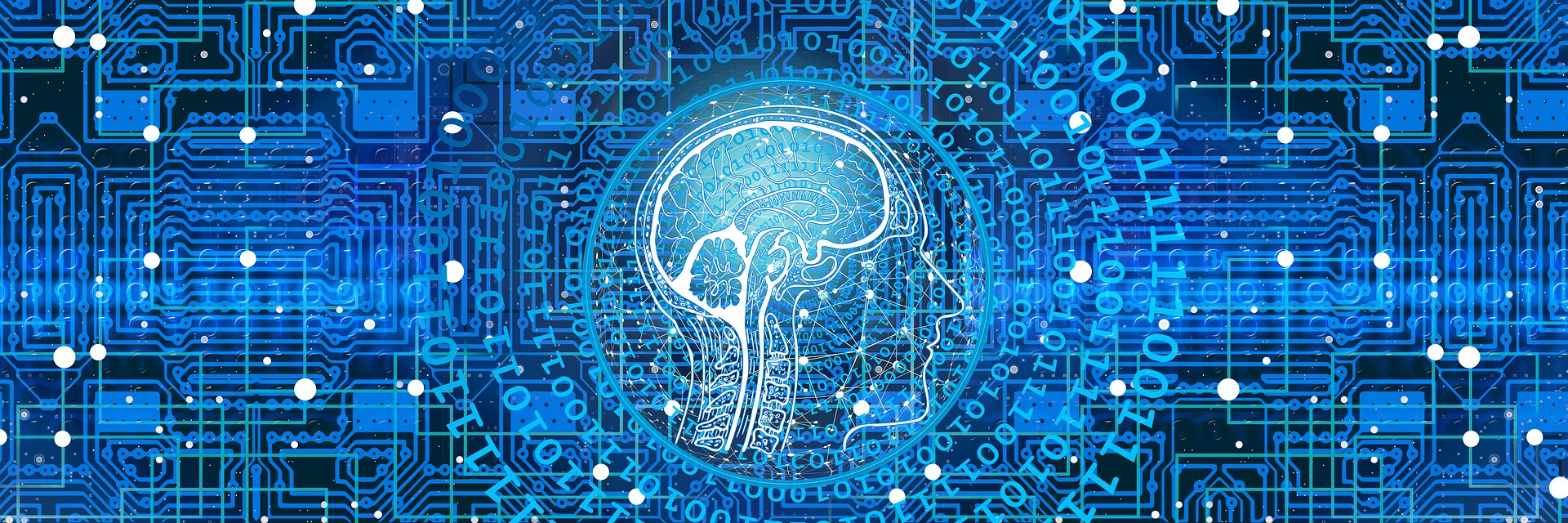
Employee Technology Resources
For support with using instructional programs and software, please contact your Instructional Coach, the EdTech Coach, or your Curriculum Specialist:
EdTech Coach: becca.esplin@ironmail.org
Secondary STEM Specialist: kyle.johnson@ironmail.org
Elementary STEM Specialist: sara.mcaffee@ironmail.org
Literacy Specialist: ashley.peterson@ironmail.org
Parent and Student Technology Resources
Accessing tech support at schools
First Step
School Tech Specialist & Tech Staff @ Schools
Physical devices and set up. Includes printers, ChromeBooks, WIFI connections, resetting passwords for AD, Google and general access.
Program basics including Smartboards, Canvas, etc.
Additional timely support provided by the Tech staff assigned to your school:
Contact your school technology representative.
Second Step
Submit a trouble ticket here
If the issue cannot be resolved by the Tech Specialist, submit a trouble ticket which will be routed to the appropriate technician.
It is the goal that tickets are resolved within 24-48 hours.
Elementary Schools:
If the tech specialist cannot help resolve the issue, please submit a trouble ticket so your local school technology representative can address the problem.
Third Step
IT Support Staff
In-Office Tech Support
Members of the Tech Department are available for in-person or phone consultation Monday-Friday 8am-5pm in the east District Office.
1957 West Royal Hunt Drive Suite #100
Please call the department prior to arriving: 425-868-4251
(Please do not email the tech staff directly. We want to track all support through the ticket system, except in the case of emergencies.)