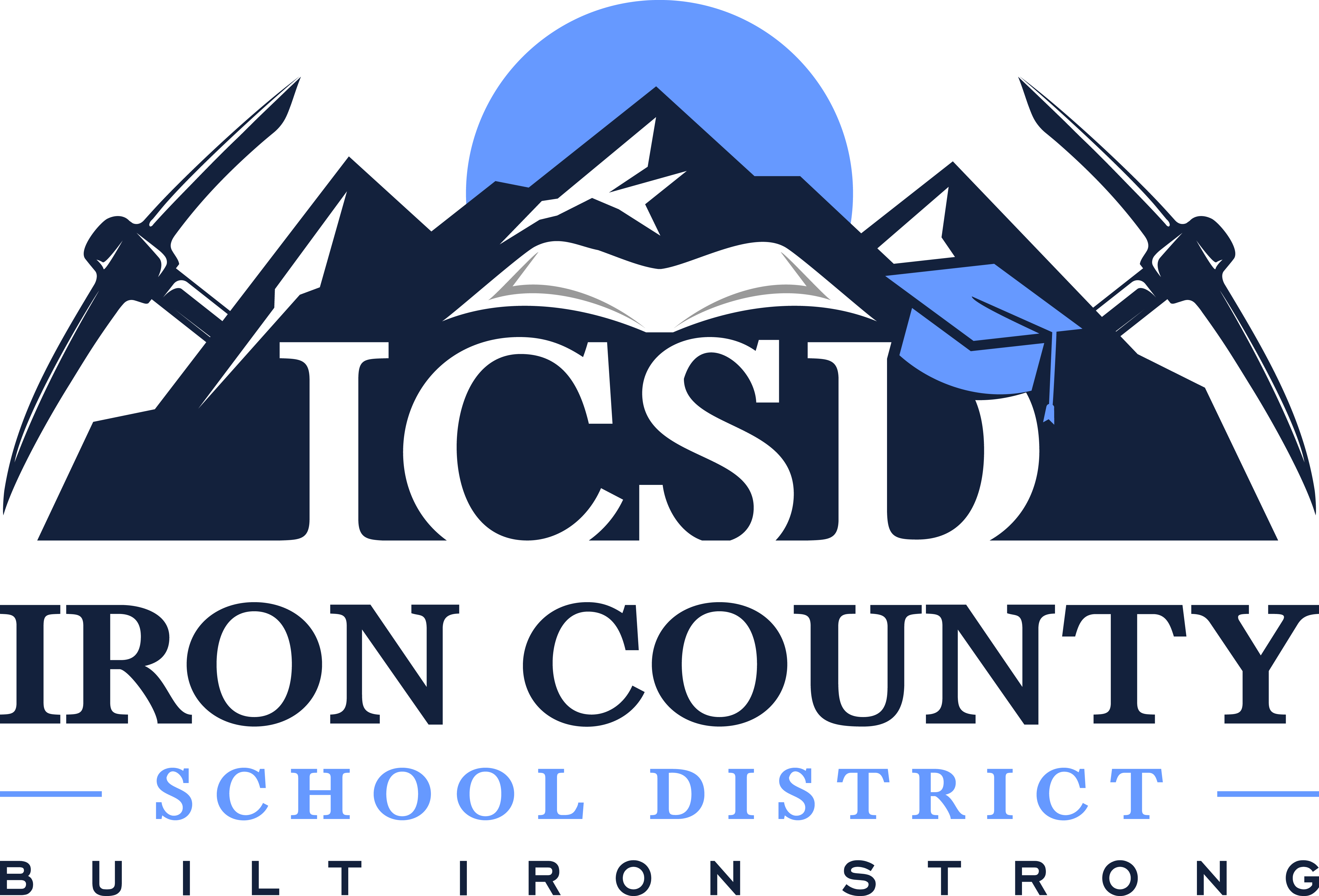Two-step verification email
All e-mail must set up for two-step verification
Google will force you to set up 2-Step Verification, if you have not already done so.
Please call 435-868-4251 if you did not set up 2-Step Verification and are now being prompted to do so.
If your call is not answered you will be able to leave a message and your call will be returned.(please leave a message where you can be reached).
VERY IMPORTANT: Several of you have emailed to say that your 2-Step Verification is configured but doesn't appear to be working -- saying you're not getting prompted for the code each time. The reasons is this: When you login to your Ironmail account, you will see a checkbox (below the password) with the text "Remember my browser" (or similar). This is an option if the computer you're using is a personal and secure and you want the browser to remember your login action for 30 days. If you enable 2-Step Verification today AND you check the box upon login (specifying Google to remember your browser), you will not be prompted again for 30 days. This would explain why some of you have this set up but you're not getting prompted (it's still within the 30 days).
However, if you are in a library or are using another person's computer or phone, make sure to "uncheck" the box, since this will not be a secure computer/browser.