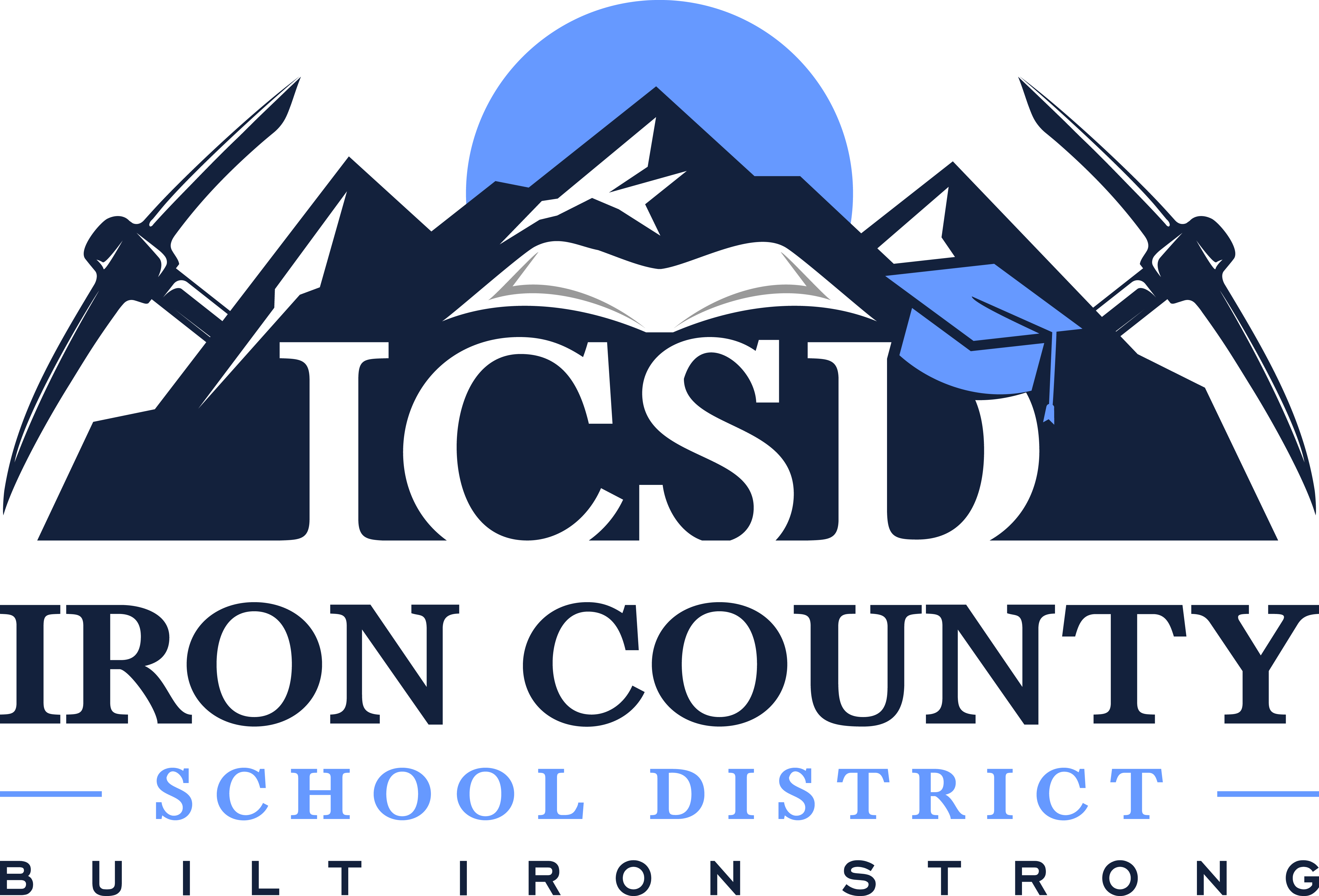Skip to content
Show submenu for Administrative
Administrative
Superintendent’s Office
Show submenu for School Board
Show submenu for Academic Programs
Show submenu for Departments
Show submenu for Parents/Community
Parents/Community
Show submenu for Employees
Show submenu for